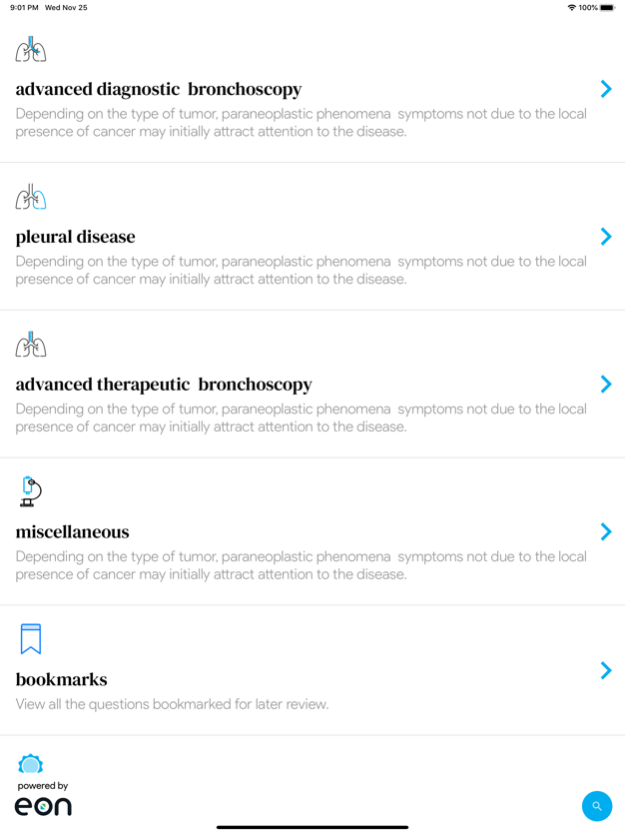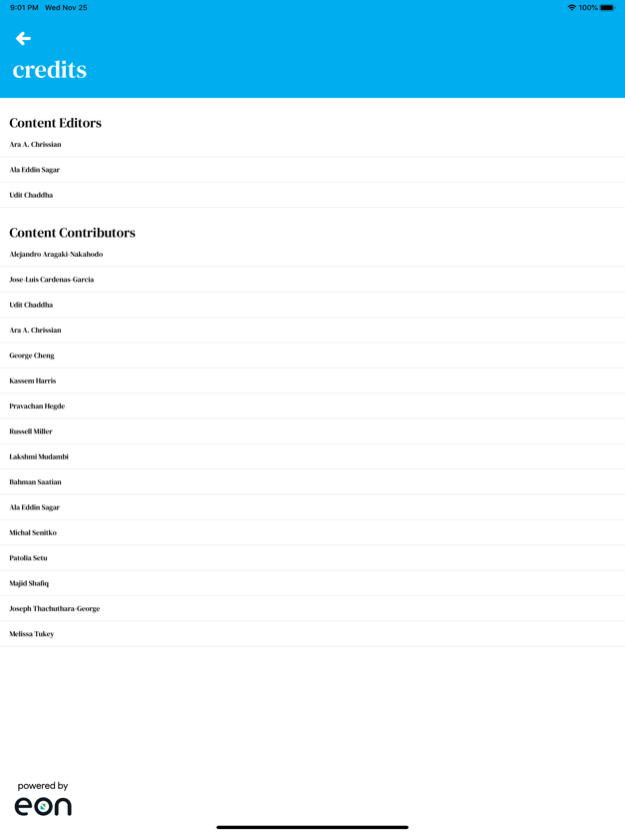AABIP iPASS 1.6
Continue to app
Free Version
Publisher Description
The American Association for Bronchology and Interventional Pulmonology is excited to release it's redesigned new I-PASS app (Interventional Pulmonology Application for Self-Study) as a replacement to the previous KAT app. This app is specifically designed to challenge and improve your knowledge in the field of interventional pulmonary through the use of case based questions, explanations, and suggested readings. Whether you are preparing for the IP board, the CAQ exam, are just beginning a career in interventional pulmonology, or simply want to refresh and expand your knowledge, this app is for you! The app contains 200 questions on many timely testing topics. Purchasing the app will provide access to the entire library for one year. At the current time CME credit is not available.
You need to get the subscription to access the content of this application. A purchase amount of $200 yearly will be applied to your iTunes account on confirmation. Subscriptions will automatically renew unless canceled within 24-hours before the end of the current period. You can cancel anytime with your iTunes account settings. Any unused portion of a free trial will be forfeited if you purchase a subscription. For more information, see our ToS(https://aabronchology.org/terms-of-use/) and Privacy Policy(https://aabronchology.org/about/privacy-policy/).
Oct 9, 2023
Version 1.6
- minor questions update
About AABIP iPASS
AABIP iPASS is a free app for iOS published in the Health & Nutrition list of apps, part of Home & Hobby.
The company that develops AABIP iPASS is The American Association For Bronchology. The latest version released by its developer is 1.6.
To install AABIP iPASS on your iOS device, just click the green Continue To App button above to start the installation process. The app is listed on our website since 2023-10-09 and was downloaded 0 times. We have already checked if the download link is safe, however for your own protection we recommend that you scan the downloaded app with your antivirus. Your antivirus may detect the AABIP iPASS as malware if the download link is broken.
How to install AABIP iPASS on your iOS device:
- Click on the Continue To App button on our website. This will redirect you to the App Store.
- Once the AABIP iPASS is shown in the iTunes listing of your iOS device, you can start its download and installation. Tap on the GET button to the right of the app to start downloading it.
- If you are not logged-in the iOS appstore app, you'll be prompted for your your Apple ID and/or password.
- After AABIP iPASS is downloaded, you'll see an INSTALL button to the right. Tap on it to start the actual installation of the iOS app.
- Once installation is finished you can tap on the OPEN button to start it. Its icon will also be added to your device home screen.